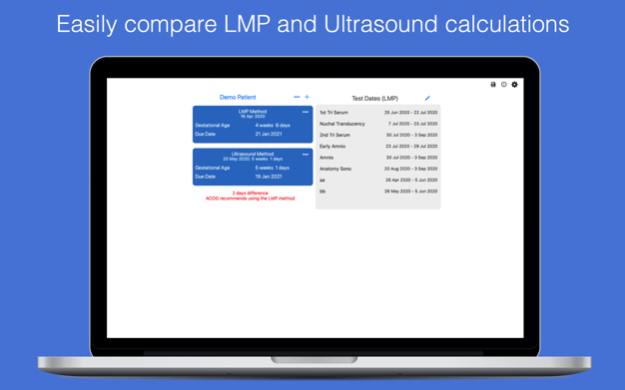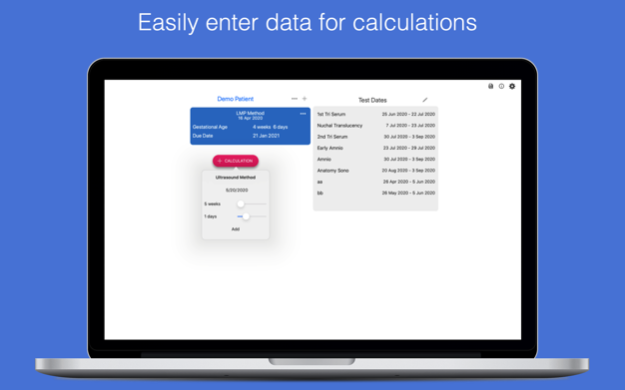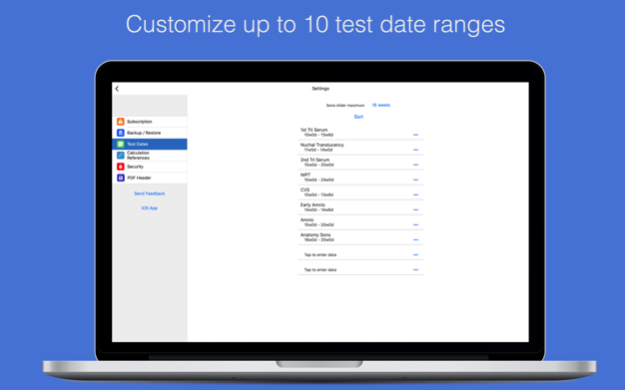OB Calc (cloud) 2.8.3
Continue to app
Free Version
Publisher Description
While similar to a pregnancy wheel, OB Calc 2 is specifically designed by an obstetrician, for obstetricians. Finally obstetricians have an efficient and simple method to calculate the important test date windows for patients.
CALCULATION METHODS
• Last Menstrual Period (LMP)
• Expected Delivery Date (EDC)
• Sonogram Date and Fetal Age (Sonogram)
• Crown Rump Length (CRL)
Try the app for free for 7 days. A low monthly autorenewable subscription gives users access to premium features such as all calculation methods and saving of individual patient data. You can reach the developer directly at support@inpocketsolutions.com
FEATURES
• LMP, EDC, Ultrasound, CRL and IVF Method Calculations
• Customize up to 15 tests, with date ranges
• Data synced across multiple devices
• Generate a PDF file
• Save individual patient data
CRL data reference : https://obgyn.onlinelibrary.wiley.com/doi/pdf/10.1002/uog.7654
Terms & Conditions: http://www.inpocketsolutions.com/terms.html
** Disclaimer
Remember to test out the app on your specific device to ensure calculations are verified to your expectation.
Feb 25, 2024
Version 2.8.3
Improvements to the UI
About OB Calc (cloud)
OB Calc (cloud) is a free app for iOS published in the Health & Nutrition list of apps, part of Home & Hobby.
The company that develops OB Calc (cloud) is Glen Botha. The latest version released by its developer is 2.8.3.
To install OB Calc (cloud) on your iOS device, just click the green Continue To App button above to start the installation process. The app is listed on our website since 2024-02-25 and was downloaded 2 times. We have already checked if the download link is safe, however for your own protection we recommend that you scan the downloaded app with your antivirus. Your antivirus may detect the OB Calc (cloud) as malware if the download link is broken.
How to install OB Calc (cloud) on your iOS device:
- Click on the Continue To App button on our website. This will redirect you to the App Store.
- Once the OB Calc (cloud) is shown in the iTunes listing of your iOS device, you can start its download and installation. Tap on the GET button to the right of the app to start downloading it.
- If you are not logged-in the iOS appstore app, you'll be prompted for your your Apple ID and/or password.
- After OB Calc (cloud) is downloaded, you'll see an INSTALL button to the right. Tap on it to start the actual installation of the iOS app.
- Once installation is finished you can tap on the OPEN button to start it. Its icon will also be added to your device home screen.